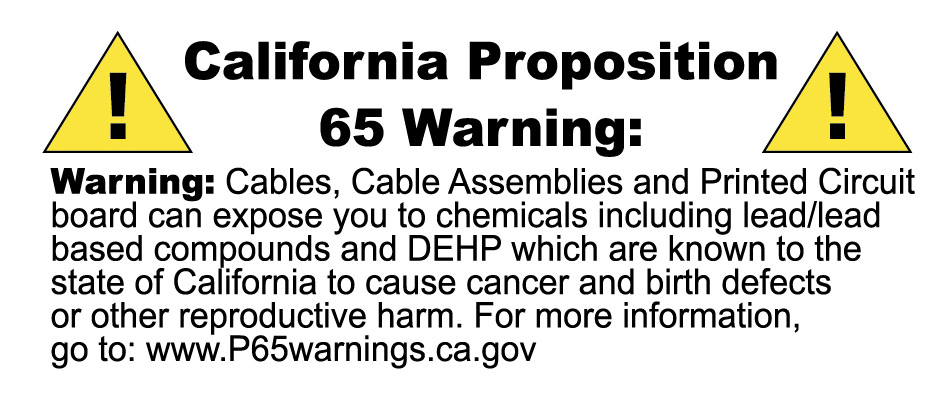Diamond Multimedia Ultra Dock 5K/4K USB Type-C, Type-A Docking Station With Power Delivery, Compatible with USB 3.0, 3.1 and Thunderbolt 3/4 Laptops/Desktop PC’s (DS6950PD)
$135.00
The Diamond Ultra-Dock 5K Universal Docking Station is compatible with both Type-C and Type-A USB Laptops/Desktop PC’s The Diamond Ultra-Dock provides six additional USB 3.0 ports, Fast Gigabyte Ethernet Port, separate Mic input and Audio output. Display Link Certified, DL- 6950 chip.
Provides 100W power delivery to charge your laptop through USB Type C only
- Superior 5K Resolution – Supports resolutions up to 5K (5120 x 2880@60Hz) for single display supporting 5K dual Displayport, Dual 4K HDMI/DisplayPort (4096 x 2160) @60Hz
- One USB Connection- to your laptop computer you can have access to 4K displays, stereo speakers, Headset, Mic, external hard drive, optical disk drive, printers, USB keyboard, Wired Gigabit Ethernet, mouse and other USB devices.
- Supports Windows 10, 8.1, 8, 7, MAC OS Dual Display 10.13.3, 10.14, MAC OS Single Display 10.13.4, 10.13.5, 10.13.6, Linux Ubuntu 17.10, 17.04,16.04, 14.04, Android 5.0 and later and Chrome OS
Important Driver Update
Please use the following link to download the driver: DisplayLink Downloads Page | Synaptics
Description
With today’s technology comes portability. Laptops, tablets, and Ultrabooks are awesome tools for busy people on-the-go. But wouldn’t it be great if these devices had a full array of connectivity capability? And while also charging your laptop?
Tablets and Ultrabooks are limited in screen size and are often lacking in ports. Imagine using them more effectively by connecting them to other monitors, speakers, printers, external disk drives, and all of your other desktop USB peripherals. The Diamond DS6950PD Ultra Dock allows you to do just that.
Note: For 5K support, you must connect both Display Port connectors to one 5K display monitor. For further information please consult your displays user manual.
Enjoy 5K Ultra-High Definition Resolution
The Diamond Ultra-Dock 5K Dual Video USB-C Docking Station-DS6950PD gives you the highest resolution video with an incredible 14.7 million pixels. With a single USB cable, this powerful docking station lets you connect a 5K monitor using dual DP ports, giving you maximum flexibility at maximum resolutions.

Dual Video – Expand Your PC’s Capabilities
Expand your view by giving yourself more screen real-estate. Extend and Mirror your PC or tablet and create a more efficient workstation. Enjoy online activities such as shopping and social media, as well as surfing the web or watching your favorite YouTube videos – all while
you work.
Unbeatable Universal Connectivity
The Diamond DS6950PD offers unbeatable universal connectivity. A Gigabit Ethernet port, two 4K HDMI ports, two 4K Display Ports (which can be combined to connect a 5K monitor), six USB 3.0 ports and a USB-C port can connect all of your USB devices.
Product Features & Information
- Compatible with both Type-C and Type A laptops, Support 100W Power Delivery through USB Type C only, this includes TB3/TB4 ports
- Supports resolutions up to 5K when using dual DP simultaneously
- Dual 4K HDMI/Dual DisplayPort /4K HDMI + 4K DisplayPort Output
- Supports extended and Mirror desktop modes
- 5.1 Channel Surround Sound
- External audio input and output jacks
- SuperSpeed USB 3.0 3.1 and TB3/TB4
- Built-in RJ-45 Gigabit Ethernet Port
Package Contents
- DS6950PD 5K Universal Docking station
- Power Adapter 100W
- USB 3.1 Type C to USB 3.0 Type A 3.0 Cable
- USB 3.1 Type C to Type C Cable
- Quick Installation Guide
- Installation CD
Select the Right Docking Station for You
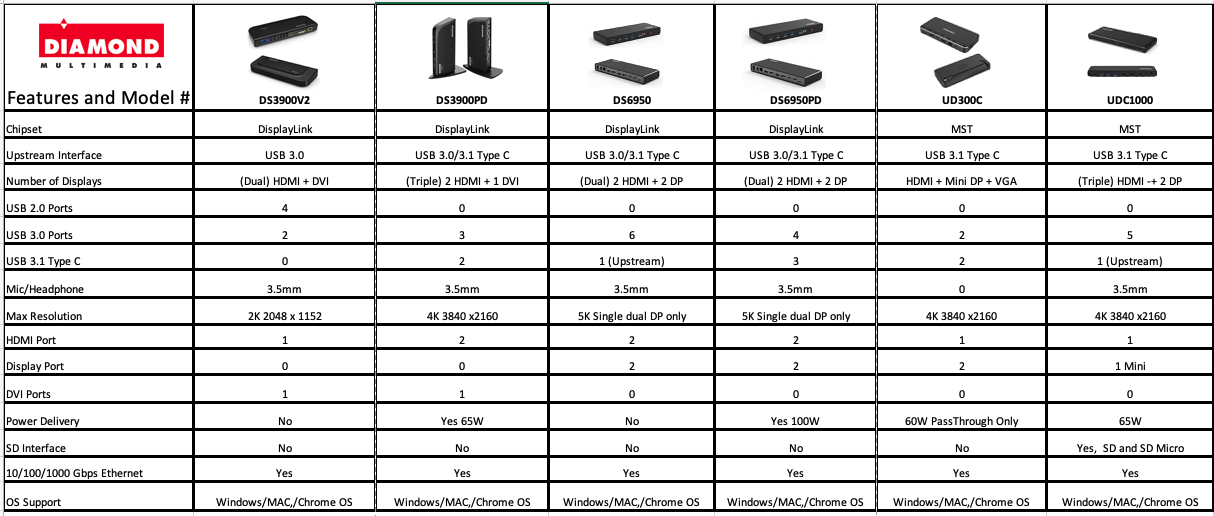
Specifications
• Product weight: 0.50 lbs.
• Package weight: 0.65 lbs.
• Carton dimensions: 16.5 x 13.5 x 5.8 inches
• Carton Qty: 20
• UPC #: 757448025873
• Product Dimensions: 4.0” x 4.0” x 1.25” inches
• Package Dimensions: 6.5” x 1.5” x 5.25” inches
Connectors:
▪ HDMI 2.0 4K@60Hz
▪ DP 1.4 4K@60Hz
▪ Single Video output 8K@30Hz
▪ Gigabit Ethernet port
▪ USB 3.0 x 2
▪ USB Type C Thunderbolt 3 x 1
▪ 3.5mm Headphone/mic x 1
Chip set: Intel
Power Supply: Not included. Uses existing laptops power supply. (60W min recommend Power Supply is required to charge the laptop) OS support: Windows 10 and Mac OS 10.15.3 and above
Video
System Requirements
- Compatible with Microsoft ® Windows ® 10 and MAC OS
- Thunderbolt 3 equipped PC or Mac
Setup Sheet
Download the UD300C Setup Sheet Here.
Product PDF Sheet
Download the UD300C PDF Line Sheet Here.